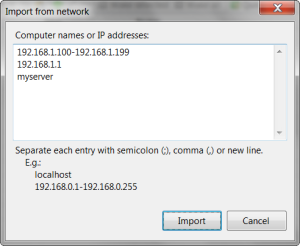Why doesn't MagiWOL store column widths and most-recently used files?
Those features are available only when MagiWOL is installed. Version extracted from zip archive will not perform ANY writes to registry in order not to leave any trace of existance.
As a workaround you can make new REG_DWORD key in registry named Installed with value 1 under HKEY_CURRENT_USER\Software\Josip Medved\MagiWOL. In this case all behavior of zipped version is identical to one that is installed.
Can I discover MAC address of computer on network?
It is possible to import MAC address from network if you know computer's IP address. Just press Alt+O on main screen and select import from drop-down menu. There is option of importing data from network. All that is required here is name or address of computer. Of course, you can enter IP range in order to scan your whole network at once.
Can I import MAC addresses from text file?
Just paste addresses that you wish to import into MagiWOL. Example format would be:
Computer01 01:11:32:52:FF:AA
Computer02 01:A3:2F:AB:12:12
Computer03 00:11:52:FF:32:AAFields must be separated by space and MAC address should be after name (if name exists).
Why is MagiWOL asking for firewall exception?
In order to send WOL request over IPv6, MagiWOL needs to connect to each IPv6 adapter. That will trigger Windows Firewall warning. If you do not need IPv6, you can turn it off in Options.
Do I need IPv6 WOL enabled?
If you are on network that supports ONLY IPv6, you must have this for sending WOL packets. However, usual configuration with both IPv4 and IPv6 address (e.g. like in Windows 7) will work even without explicit IPv6 support.